Whether you’re a daily commuter, a visitor, or a local resident, navigating Colorado Springs traffic can be challenging—especially during rush hour, construction season, or winter storms. Fortunately, traffic cameras in Colorado Springs provide real-time updates to help you avoid delays and plan your route efficiently.
In this comprehensive guide, we’ll cover everything you need to know about Colorado Springs traffic cameras, including:
• How they work and who manages them
• Where to find live camera feeds
• Key locations with the most useful cameras
• How to use them for safer, smarter driving
• Future developments in traffic monitoring
By the end, you’ll know exactly how to leverage City of Colorado Springs traffic cameras to make your commute smoother.
Table of Contents
What Are Colorado Springs Traffic Cameras?
Traffic cameras Colorado Springs CO are high-definition surveillance cameras installed at major intersections, highways, and critical roadways. These cameras serve multiple purposes:
• Monitor traffic flow in real time
• Detect accidents and hazards for quicker emergency response
• Help with road maintenance and construction planning
• Provide weather-related road condition updates
Who Operates These Cameras?
• City of Colorado Springs Traffic Management Center (TMC) – Manages cameras on local roads.
• Colorado Department of Transportation (CDOT) – Oversees highway and interstate cameras (e.g., I-25, US-24).
• Private contractors – Some cameras are maintained by third-party traffic management firms.
Where to Find Live Traffic Camera Feeds in Colorado Springs
A. Official Government Sources
1. City of Colorado Springs Traffic Website
https://coloradosprings.gov/traffic
• Provides updates on road closures, construction, and accidents.
• Some live camera feeds are available, though not all are publicly accessible.
2. CDOT’s COtrip Website
https://www.cotrip.org
• The best resource for highway cameras, including:
- I-25 (from Monument to Pueblo)
- US-24 (Cimarron St./West Colorado Ave.)
- CO-115 (Fort Carson/Penrose route)
• Features real-time traffic maps, road conditions, and weather alerts.
B. Third-Party Traffic Apps
Many drivers rely on these apps for live Colorado Springs traffic camera data:
• Google Maps – Shows traffic congestion and estimated delays.
• Waze – Crowdsourced reports + camera data for accident alerts.
• 511 Colorado – CDOT’s official app for road conditions.
Key Locations with Traffic Cameras in Colorado Springs
A. Highways & Interstates
| Road | Key Camera Locations | Why It Matters |
| I-25 | Near Fillmore, Bijou, & South Nevada exits | Heavy congestion during rush hour |
| US-24 (Cimarron St.) | Near Manitou Springs & I-25 interchange | Frequent backups, especially in summer |
| CO-115 | Near Fort Carson & Airport Rd. | Important for military commuters |
B. Major Intersections & Roads
| Intersection | Camera Coverage | Common Issues |
| Academy Blvd. & Austin Bluffs Pkwy | Full intersection view | Heavy school & shopping traffic |
| Powers Blvd. & Barnes Rd. | North & southbound lanes | Frequent accidents |
| Nevada Ave. & Bijou St. (Downtown) | Pedestrian & vehicle monitoring | Event-related congestion |
How to Use Traffic Cameras for Smarter Driving
A. Checking Before You Leave
• Morning Commute? Look at I-25 near downtown for backups.
• Weekend Travel? Check US-24 toward Manitou Springs for tourist traffic.
• Winter Driving? View cameras on high-elevation roads for snow buildup.
B. Avoiding Accidents & Construction
• Accident Hotspots: Powers Blvd. and I-25 near Fountain often have crashes.
• Construction Zones: The I-25 “Gap” project (between Monument and Castle Rock) has frequent delays.
C. Alternative Routes Based on Camera Feeds
• If I-25 is jammed, try Nevada Ave. or Highway 83.
• If US-24 is slow, use Garden of the Gods Rd. as a detour.
Future of Traffic Cameras in Colorado Springs
A. AI-Powered Traffic Monitoring
• CDOT is testing AI-based cameras that predict congestion before it happens.
• Could automatically adjust traffic light timing to reduce jams.
B. More Cameras Coming Soon
• Expanding coverage on Powers Blvd. and Interquest Parkway.
• New pedestrian safety cameras near schools and downtown.
C. Integration with Smart Cars
• Future vehicles may receive real-time camera data directly to navigation systems.
Frequently Asked Questions (FAQs)
Q: Are Colorado Springs traffic cameras used for speeding tickets?
A: No, most are for monitoring only. However, red-light cameras at some intersections issue tickets.
Q: Can I access archived footage from traffic cameras?
A: Generally, no—live feeds are public, but recorded footage is restricted to law enforcement.
Q: Do all traffic cameras have night vision?
A: Yes, most are equipped with infrared or low-light capabilities for 24/7 monitoring.
Final Thoughts: Drive Smarter with Real-Time Traffic Data
Thanks to traffic cameras Colorado Springs CO, drivers can now make informed decisions before hitting the road. Whether you’re avoiding a crash on I-25, checking for snow on US-24, or just trying to beat rush hour, these cameras are an invaluable tool.
Pro Tip: Bookmark CDOT’s COtrip and use Waze or Google Maps for the most up-to-date traffic conditions. Safe travels!

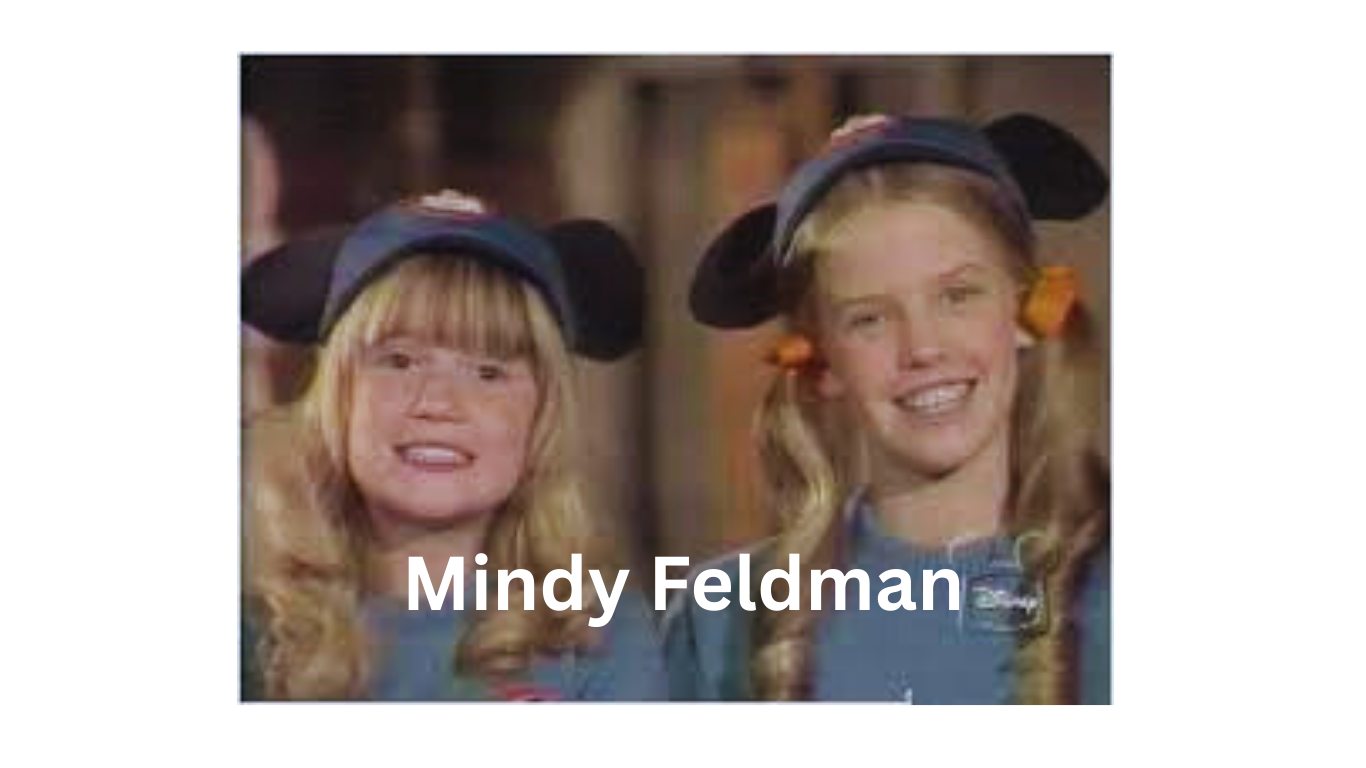













Leave a Reply