In today’s world, computer networks are a vital part of almost every industry. Whether it’s for businesses, educational institutions, or everyday activities like social media and online shopping, networks form the backbone of communication and data exchange. For students pursuing networking courses, practical knowledge is essential to truly understand how these systems function and how to troubleshoot and optimize them.
A network lab manual serves as a comprehensive guide for students to gain hands-on experience in networking. These manuals contain step-by-step instructions, exercises, and examples, ensuring that students not only learn the theoretical concepts but also master practical skills. In this article, we’ll explore the importance of a network lab manual and how it helps students in their networking education.
What is a Network Lab Manual?
A network lab manual is a detailed document that provides instructions and exercises for students to carry out practical networking tasks. These tasks are typically conducted in a controlled laboratory environment where students can experiment with different networking protocols, devices, and configurations.
The manual typically covers:
- Basic Networking Concepts: Understanding of network components like routers, switches, hubs, cables, and wireless technologies.
- Network Configuration: Setting up networks, IP addressing, subnetting, and configuring routers and switches.
- Troubleshooting: Diagnosing and solving network problems related to connectivity, configuration, and performance.
- Simulation Exercises: Hands-on tasks using network simulators or actual devices.
Overall, a network lab manual provides the guidance needed for students to explore, test, and learn about network setup, administration, and security, enhancing their understanding of theoretical knowledge with practical experience.
Importance of a Network Lab Manual
A network lab manual is crucial for students for several reasons:
- Hands-On Learning: Networking can be complex, and without hands-on experience, it can be difficult to grasp key concepts. A network lab manual provides practical exercises to allow students to apply what they’ve learned in theory. This hands-on experience builds confidence and ensures deeper comprehension of networking topics.
- Real-World Skills: By simulating real-world networking scenarios, the manual allows students to gain relevant skills for the job market. These include setting up networks, solving technical issues, and configuring routers, switches, and firewalls.
- Troubleshooting Practice: Network troubleshooting is a key skill every networking professional needs. A network lab manual often includes problems and solutions, giving students the opportunity to identify and resolve network issues effectively.
- Preparation for Certifications: Many networking certifications, such as CompTIA Network+, Cisco’s CCNA, and others, require practical knowledge. A well-organized network lab manual helps students prepare for these exams by providing exercises that mirror the tasks and scenarios covered in certification exams.
- Improved Understanding: The visual nature of a lab manual, along with illustrations, diagrams, and screenshots, enhances learning. Complex concepts such as IP subnetting, routing tables, and network topology can be easily understood through these exercises.
Topics Covered in a Network Lab Manual
A network lab manual typically covers various topics related to networking. Some of the core topics that may be included are:
1. Basic Networking Concepts
- Introduction to Networking: Understanding of basic network types, such as LAN, WAN, and MAN.
- Network Devices: Routers, switches, hubs, and firewalls, and how they work together to create a functional network.
- IP Addressing and Subnetting: Basics of IPv4 and IPv6 addressing, subnet masks, and network configurations.
2. Setting Up a Network
- IP Configuration: How to configure IP addresses on different network devices, such as computers and routers.
- Network Topologies: Understanding different network topologies, such as star, bus, and mesh, and their impact on network performance.
- Switching and Routing: Configuring switches and routers to enable communication between devices on the network.
3. Routing and Switching Protocols
- Routing Protocols: Introduction to protocols such as RIP, OSPF, and EIGRP.
- VLAN Configuration: Setting up and managing VLANs (Virtual Local Area Networks) for efficient network segmentation.
- Spanning Tree Protocol (STP): Understanding STP for loop prevention in network topologies.
4. Network Security
- Firewalls and Security Policies: Configuring firewalls to protect networks from unauthorized access and attacks.
- Encryption: Setting up encryption protocols like SSL/TLS to secure data transmission over the network.
- Access Control Lists (ACLs): Creating and applying ACLs to restrict access to network resources.
5. Troubleshooting Network Issues
- Ping and Traceroute: Using ping and traceroute commands to diagnose connectivity issues.
- Address Conflicts: Resolving issues related to IP address conflicts, misconfigurations, and duplicate addresses.
- Network Performance Monitoring: Identifying bandwidth bottlenecks and using network monitoring tools to optimize performance.
6. Network Simulation and Emulation
- Using Network Simulators: Simulating complex network environments using tools such as Cisco Packet Tracer or GNS3.
- Lab Exercises: Performing various lab exercises that simulate different networking scenarios, such as setting up a multi-router network or configuring a VPN.
Benefits of Using a Network Lab Manual
- Self-Paced Learning: The manual allows students to work at their own pace. They can review the material multiple times to ensure they fully understand the concepts.
- Boosts Problem-Solving Skills: A well-designed network lab manual challenges students to think critically and solve real-world problems by applying the theoretical knowledge they’ve acquired.
- Collaborative Learning: Many labs are designed to be collaborative. Students can work in teams to set up and configure network devices, which enhances teamwork and communication skills.
- Flexible Resource: Network lab manuals are often available in digital formats, so students can access them from anywhere and anytime, making them convenient for self-study and revision.
- Detailed Instructions: The manual breaks down complex tasks into easy-to-follow instructions, ensuring students understand the rationale behind each configuration step.
Key Considerations When Using a Network Lab Manual
- Device Availability: Ensure that the necessary networking hardware and software are available to complete the exercises. Some tasks may require specific network devices (routers, switches, firewalls) or simulators.
- Step-by-Step Execution: It’s essential to follow the instructions carefully. Any small mistake during network configuration can cause issues that may be difficult to troubleshoot.
- Network Safety: Many exercises involve creating and testing real-world networks, so students should be aware of security implications and ensure that their lab networks are isolated from live production networks to avoid accidental disruptions.
Conclusion
A network lab manual is an indispensable tool for students pursuing networking courses. It provides structured, hands-on exercises that allow them to implement networking concepts, troubleshoot issues, and gain practical skills that are crucial for their careers. Whether you’re preparing for a certification exam or learning networking for the first time, a well-constructed network lab manual can accelerate your learning and build your confidence in configuring and maintaining networks.
By following the exercises and examples in a network lab manual, students are better equipped to handle real-world network challenges and improve their technical expertise.
FAQs
1. What is a Network Lab Manual?
A network lab manual is a guide designed for students to practice and understand networking concepts through hands-on exercises. It provides step-by-step instructions for setting up, configuring, and troubleshooting networks.
2. Why is a Network Lab Manual important for students?
A network lab manual is essential because it bridges the gap between theoretical learning and practical application. It helps students gain real-world experience and strengthens their understanding of networking protocols and tools.
3. What topics are covered in a Network Lab Manual?
A network lab manual typically covers topics such as IP addressing, subnetting, routing and switching protocols, network security, network troubleshooting, and network simulation.
4. Can I use a Network Lab Manual for self-study?
Yes, a network lab manual can be a great resource for self-study. It allows students to work at their own pace and practice networking concepts independently.
5. Do I need any special equipment to follow a Network Lab Manual?
While some tasks may require specific hardware, many exercises can be done using network simulators like Cisco Packet Tracer or GNS3. It’s best to check the manual for specific requirements.
6. How can a Network Lab Manual help with certification exams?
Network lab manuals provide practical exercises that align with the objectives of networking certifications like CompTIA Network+ and Cisco’s CCNA, helping students prepare for exams with hands-on experience.
7. Are there any online resources for Network Lab Manuals?
Yes, many network lab manuals are available online or as part of networking courses. You can find digital versions, and some websites offer downloadable resources and simulations for practice.






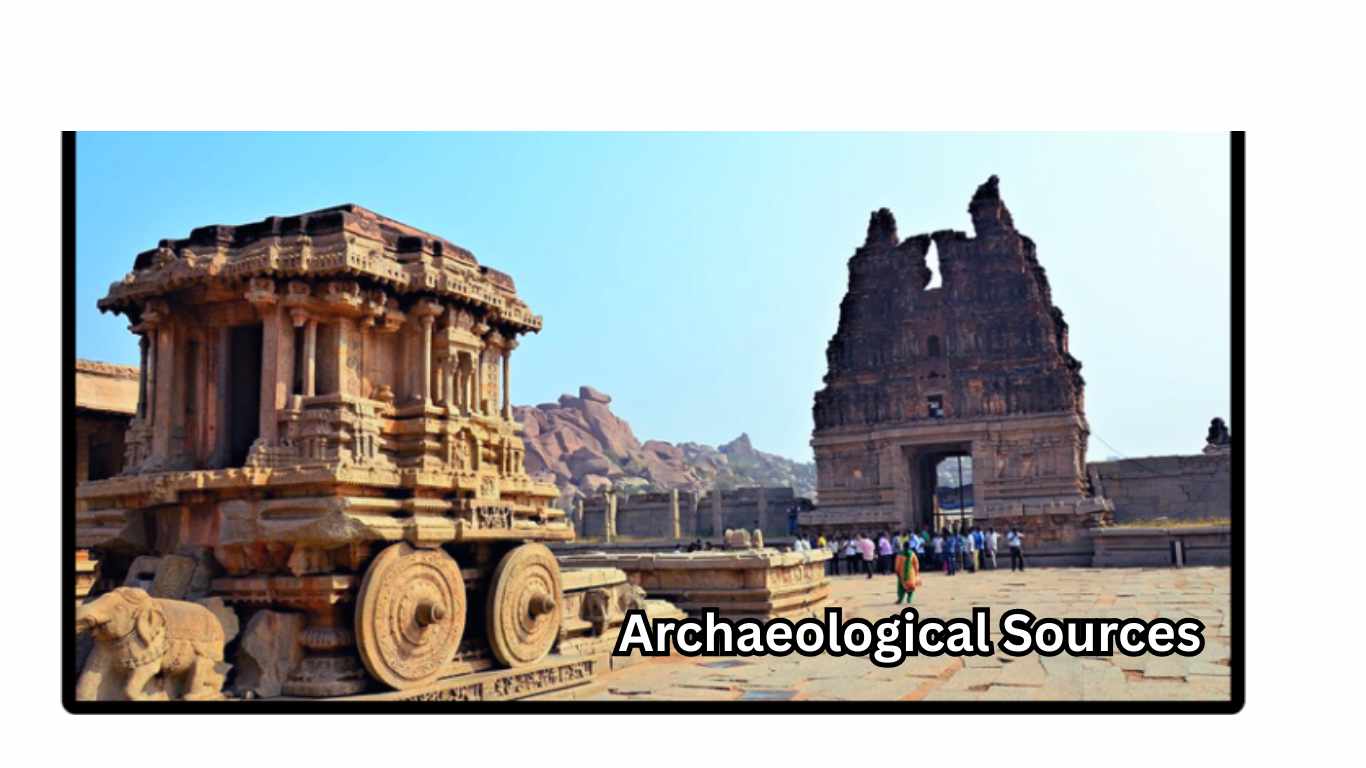
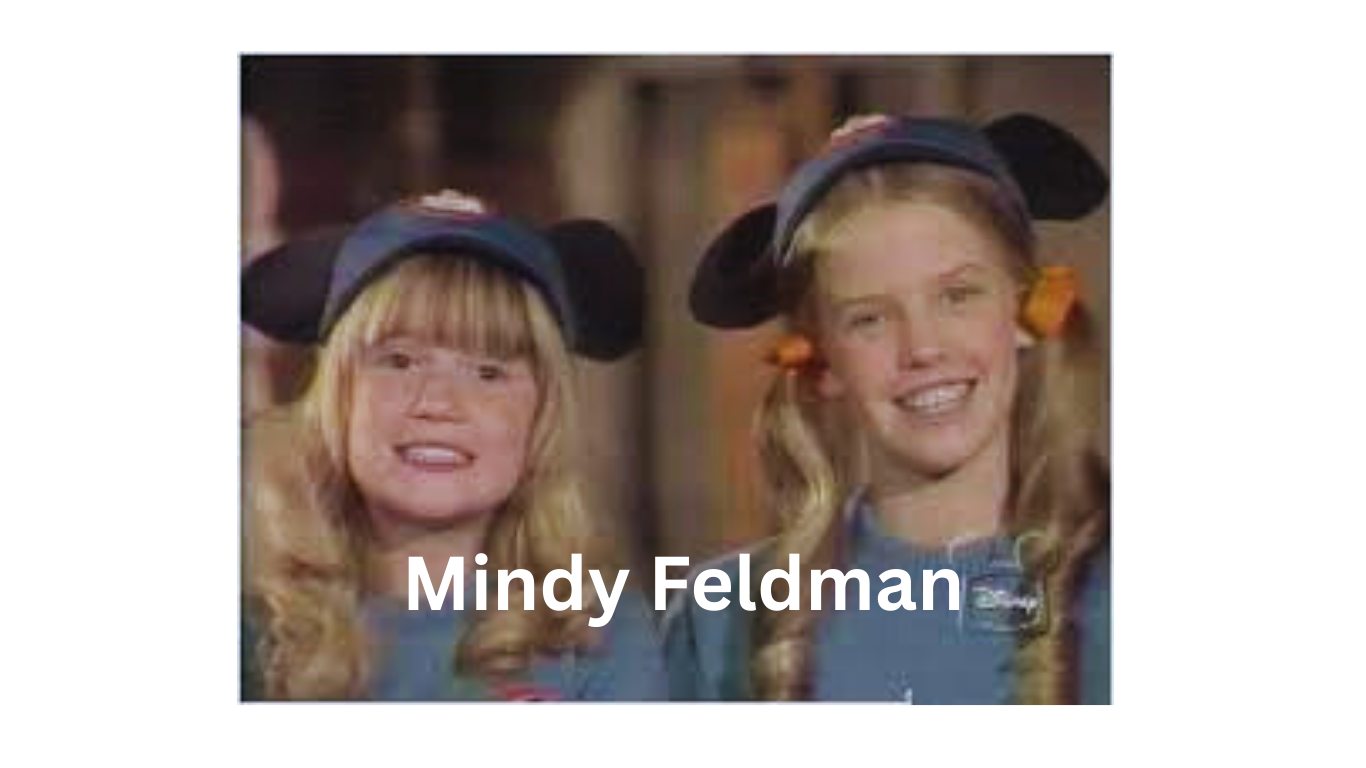


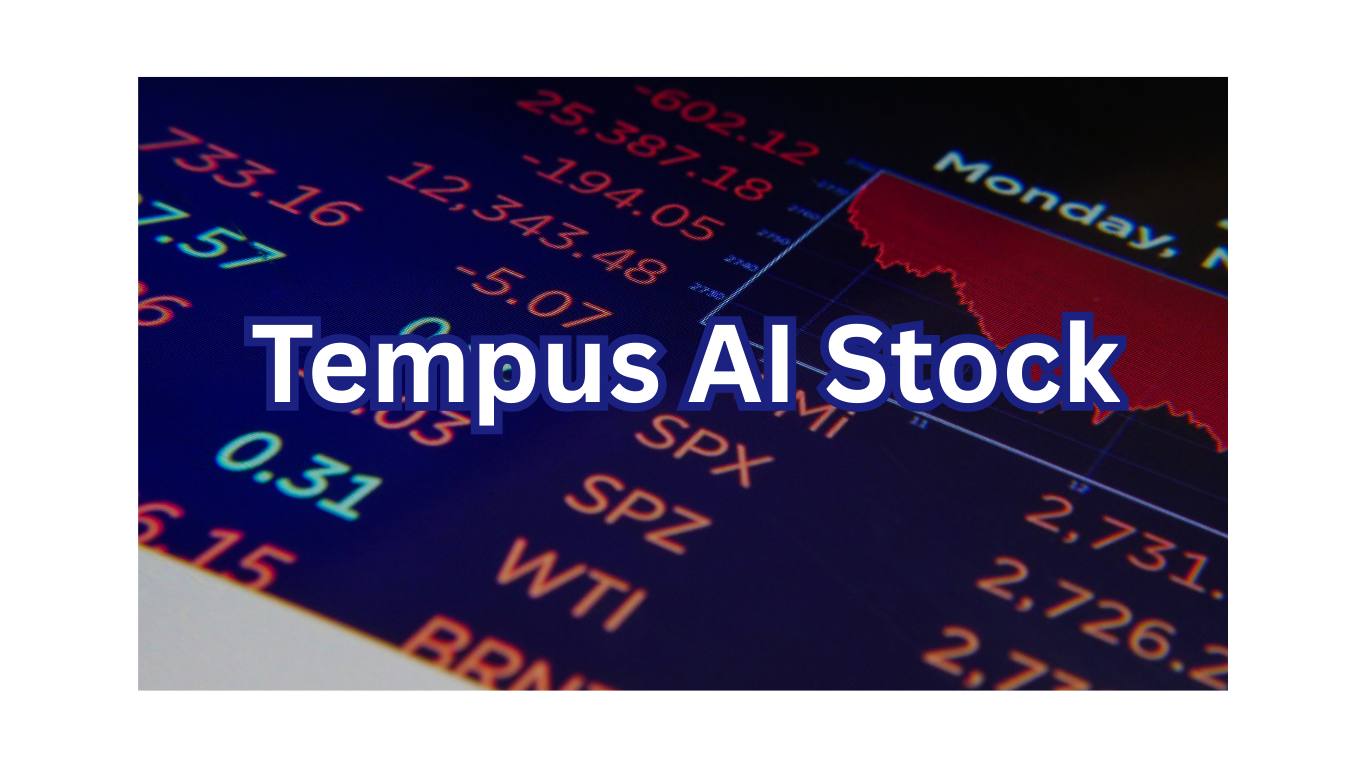
Leave a Reply